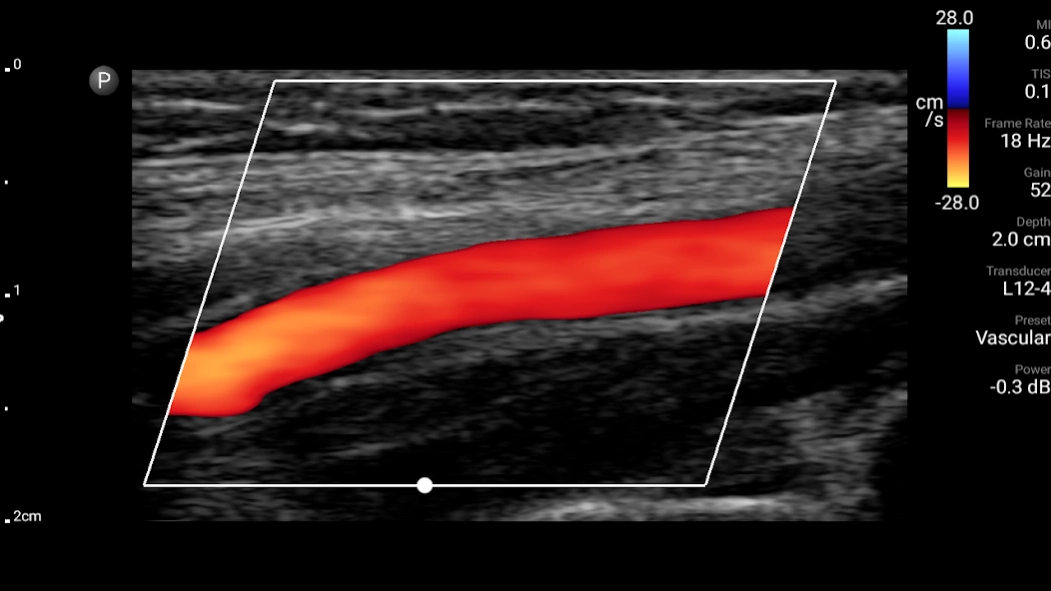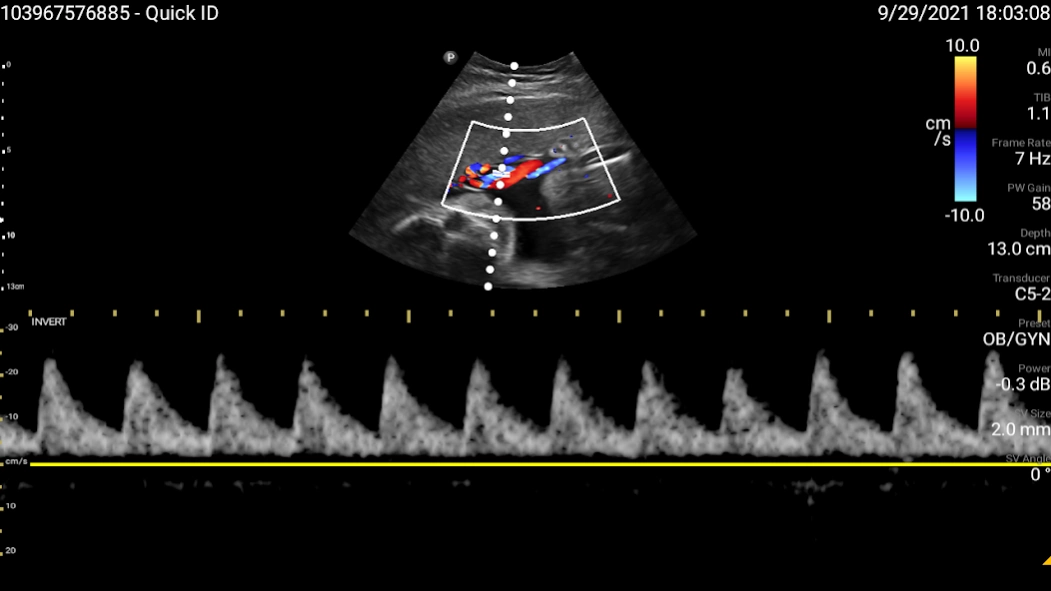Philips Lumify Ultrasound App 4.0.1
Free Version
Publisher Description
Philips Lumify Ultrasound App - To learn more about the Lumify ultrasound app visit www.philips.com/lumify
When paired with a Philips Lumify transducer and used by a trained medical professional, the Philips Lumify mobile app turns a smart device into a mobile ultrasound solution. The Lumify solution is designed to make ultrasound mobile and accessible when you need it.
NEW: Lumify now features Guided B-lines Quantification feature for high-quality, reliable insights in lung ultrasound.
Lumify is also now available on iOS. Call Lumify USA sales at 844-695-8643 for more information.
The Lumify mobile app is intended to be used only by trained clinicians and operates as an ultrasound device only when paired with the Philips Lumify transducer.
The Lumify mobile app supports only smart devices that have been qualified by Philips. There are currently three Lumify transducers that work with the Lumify mobile app: the S4-1 sector or phased array, the L12-4 linear array, and the C5-2 curved array transducers. For more information, or for a list of qualified smart devices, please contact your Philips sales representative.
Patient details in displayed example screenshots are fictional to illustrate app functionality.
Our privacy notice has updated. For the updated notice please go here: https://www.philips.com/lumifyresource
About Philips Lumify Ultrasound App
Philips Lumify Ultrasound App is a free app for Android published in the Health & Nutrition list of apps, part of Home & Hobby.
The company that develops Philips Lumify Ultrasound App is Koninklijke Philips NV - Philips Healthcare. The latest version released by its developer is 4.0.1.
To install Philips Lumify Ultrasound App on your Android device, just click the green Continue To App button above to start the installation process. The app is listed on our website since 2022-10-06 and was downloaded 12 times. We have already checked if the download link is safe, however for your own protection we recommend that you scan the downloaded app with your antivirus. Your antivirus may detect the Philips Lumify Ultrasound App as malware as malware if the download link to com.philips.hc.ultrasound.lumify is broken.
How to install Philips Lumify Ultrasound App on your Android device:
- Click on the Continue To App button on our website. This will redirect you to Google Play.
- Once the Philips Lumify Ultrasound App is shown in the Google Play listing of your Android device, you can start its download and installation. Tap on the Install button located below the search bar and to the right of the app icon.
- A pop-up window with the permissions required by Philips Lumify Ultrasound App will be shown. Click on Accept to continue the process.
- Philips Lumify Ultrasound App will be downloaded onto your device, displaying a progress. Once the download completes, the installation will start and you'll get a notification after the installation is finished.